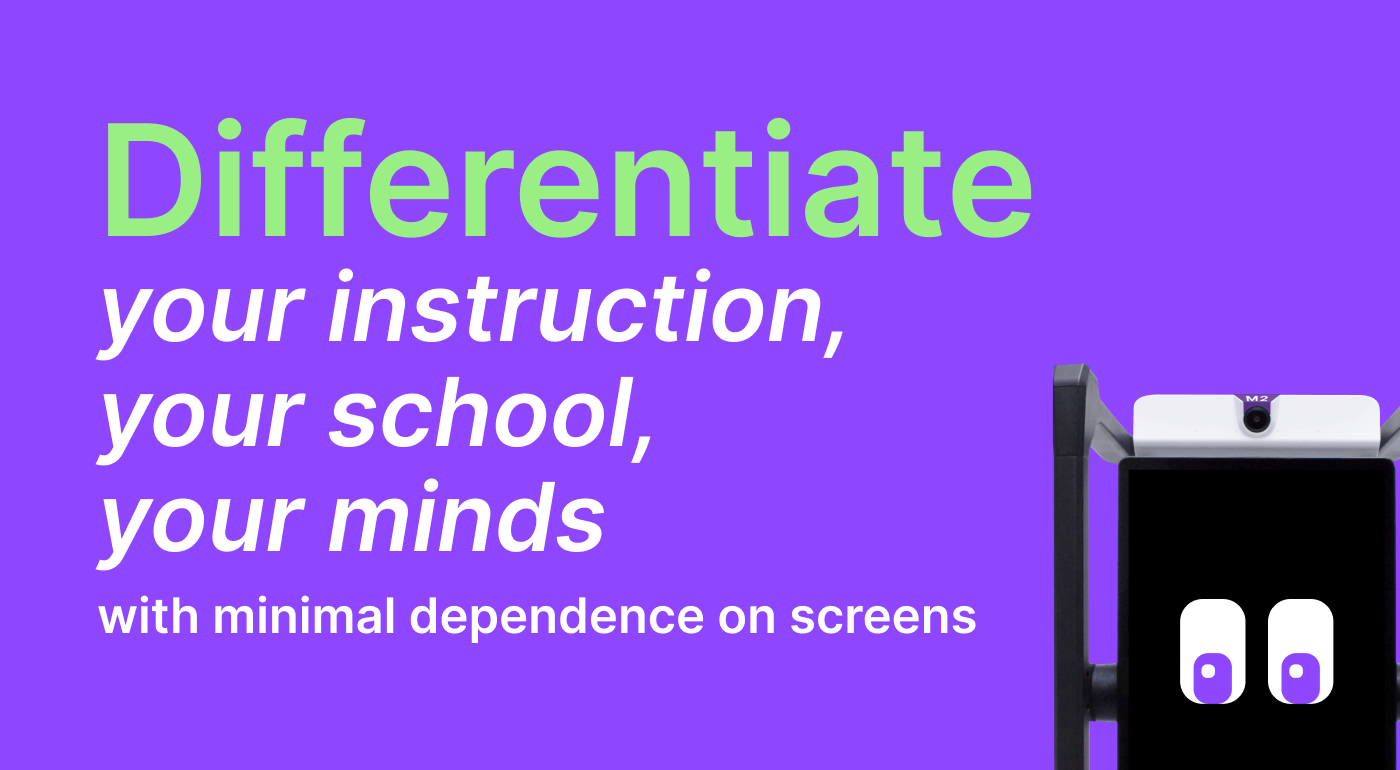
When M2 entered classrooms in March 2024, it didn’t come to be another screen demanding attention.
It came to listen, to observe, and to stand alongside great teachers. It came to help engage learners and to see what teaching really looks like today.
After thousands of hours in classrooms across the country, M2 had a clear picture. Teachers aren’t short on creativity, talent, or commitment. They’re short on time, support, and the tools to make big goals like differentiation work in the messy chaos of a real school day.
This summer, we put those needs at the center of a major upgrade.
The result? A co-teacher built to make differentiation (in every sense of the word) not just possible, but practical.
And better yet, to do it without depending on screens for meaningful learning. Here’s what’s new, and why we think you’ll want it in your classrooms yesterday.
One-touch M2 talk
A big part of differentiation is presenting information in fresh ways — connecting with different interests, strengths, and learning styles. But no teacher can be expected to approach every subject from every angle.
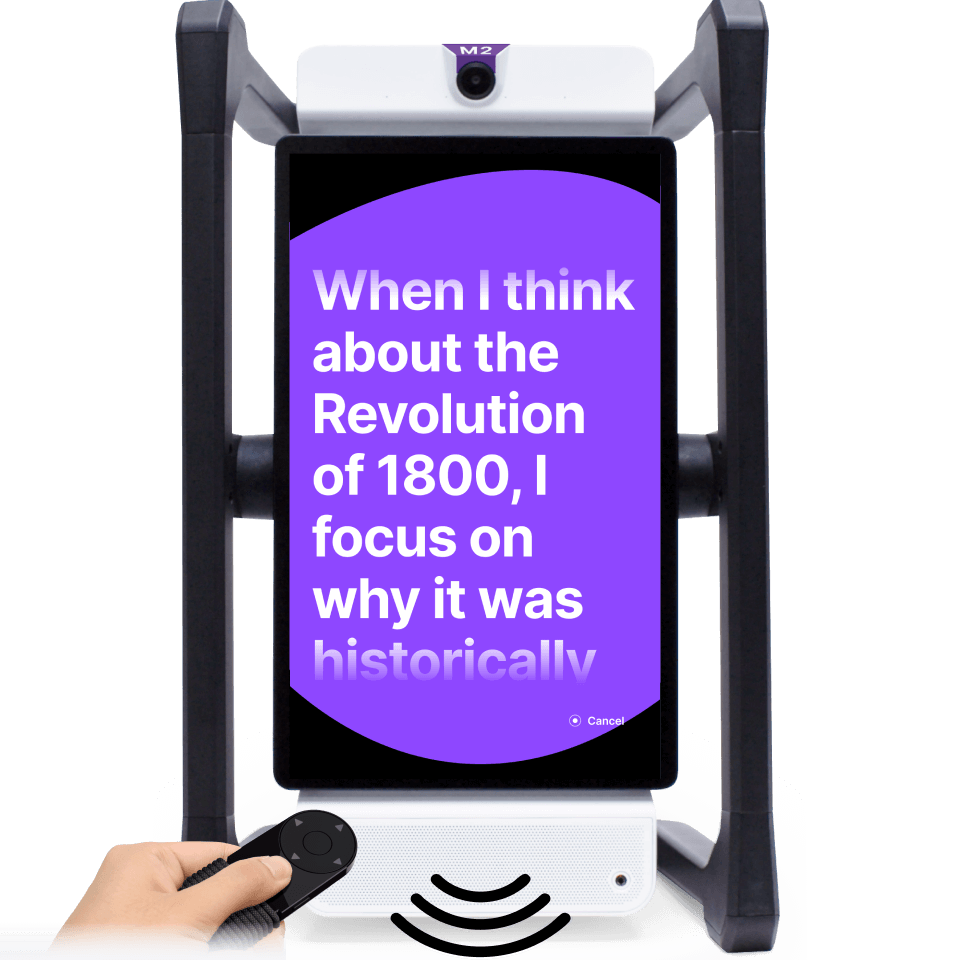
With One-touch M2 talk, teachers get that extra voice instantly. Since they’re already wearing the M2 remote, a single tap on the screen or remote invites M2 to step in like a co-teacher:
- Offering a different way to think about the concept
- Sharing how it’s applied in real life or work
- Reframing the lesson with a story or analogy that lands more clearly
It’s built-in backup for when your explanation isn’t connecting and students just need to hear it another way.
Have a specific question or request for M2 during your lesson? You can press and hold the button on the remote to ask M2 anything with a verbal request.
Guided student activities
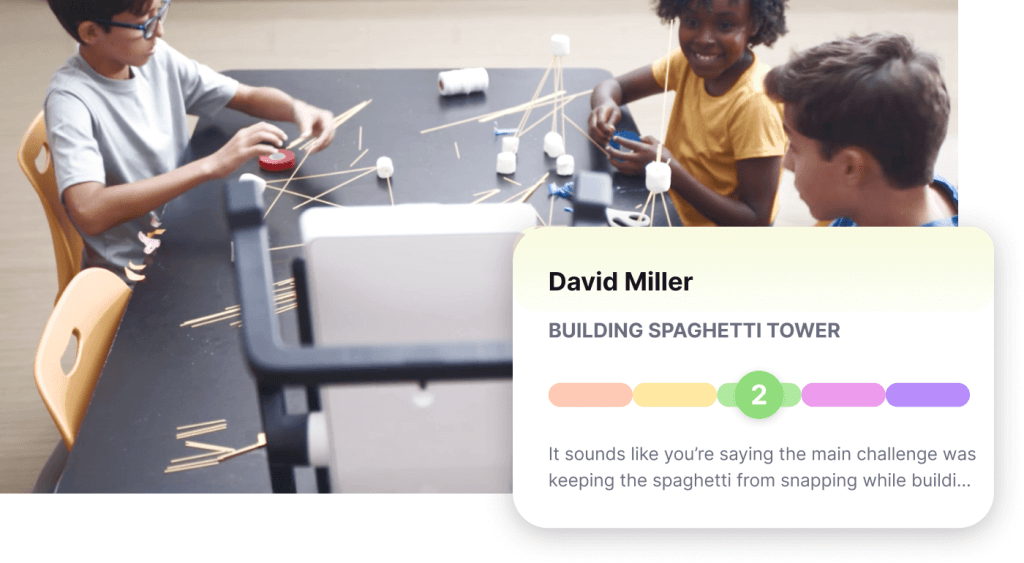
We all know the benefits of small-group learning: higher participation, deeper understanding, greater ownership of learning.
The challenge is everything it takes to make those groups run smoothly — planning, setting up, checking in — all while keeping the rest of the class engaged.
For years, small group work has relied on low-tech approaches — worksheets, packets, and independent tasks. But without real feedback or guidance, these activities often fall flat, missing the chance to spark deeper learning and growth.
M2 changes that. With no prep, you can launch a guided off-screen activity or station with immediate feedback. Just tell M2 what you want students to accomplish and what materials are available… it handles the rest!
Here’s how simple it is to start:
- Click “Guide” at the bottom of the screen
- Choose the type of activity — Q&A, practice, or project.
- Answer a quick prompt from M2 about your goal and the materials students will use.
- Preview and click “Launch.” The activity is ready to go.
Students dive right in with clear, step-by-step instructions, working together in groups and sharing what they learn along the way. Even better, students and teachers get feedback immediately after the guided activity with no lag or waiting.
On their dashboard, teachers see real-time insights into both whole-class and small-group progress. Each group is scored on a 0 to 4 scale for the skill they are working on (as determined from the lesson objective and relevant standards), making it easy to assess understanding and plan interventions.
Supporting individuals without distraction

In Leading and Managing a Differentiated Classroom, Tomlinson and Imbeau notice differentiated classrooms are guided by one constant question:
“What does this student need right now to progress — and what do I need to do to make that happen?”
The problem is, “right now” isn’t always convenient. In a busy classroom, giving one student what they need can pull attention away from everyone else and disrupt the flow.
Many schools try to solve this with screens — translations on Chromebooks, displays with notes, or apps that serve up constant help. But instead of enabling differentiation, they can end up distracting the students who need help most, along with their peers.
M2 now offers a better way to support every learner. Teachers can plug in an earbud and pre-set remotes with a preferred language for each device. When a student needs help, press a button, and M2 delivers a 30-second recap of what’s been covered in the lesson so far — no screen, no disruption.
Soon, you’ll be able to do this with leveled up/down explanations too. This is especially powerful for English learners and for students with IEPs or 504 plans who need targeted support on demand, without being pulled off task.
The intelligent co-teacher that differentiates
Differentiate (v): to modify instruction to meet individual needs.
Differentiate (v): to make something distinct or set it apart.
M2 helps you do both.
As we’ve worked with innovative educators across the country, one thing has become clear: the future belongs to classrooms that can adapt, and to tools that grow with them.
M2 isn’t another layer of technology meant to patch over problems. It’s here to make classrooms different in ways that matter, raising potential and transcending the big challenges educators face every day:
- How do we truly reach every student and help them grow?
- How do we make differentiation sustainable instead of exhausting?
- How do we free classrooms from screen dependence without sliding backwards?
We believe this is the next great leap in education. Not because M2 has every answer. But because it evolves alongside the people who care most: teachers.
Join us on the journey
M2 is evolving alongside educators to solve the real challenges of today’s classrooms. If that vision resonates with you, here are a few ways to get involved:
Talk with us: Let’s discuss how M2 can support your goals and explore options to demo, pilot, or purchase.
See it in action: Join one of our upcoming 15-minute webinars to experience M2 firsthand and hear stories from educators already co-teaching with it.
Share your story: We want your voice in the conversation. What makes differentiation sustainable in your school? How are you moving beyond screen dependence? Share your insights with us at community@swivl.com.
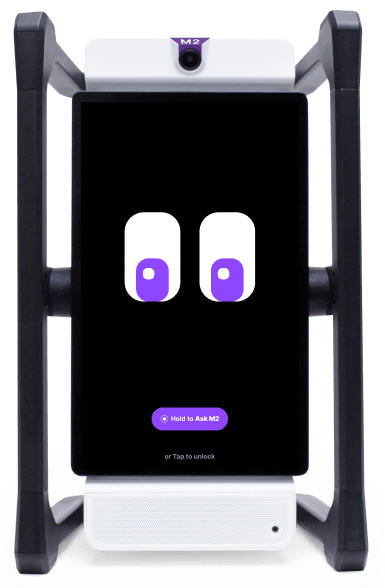
Ready to discover how M2 can help you differentiate?
Click the button below to book a meeting with our team.