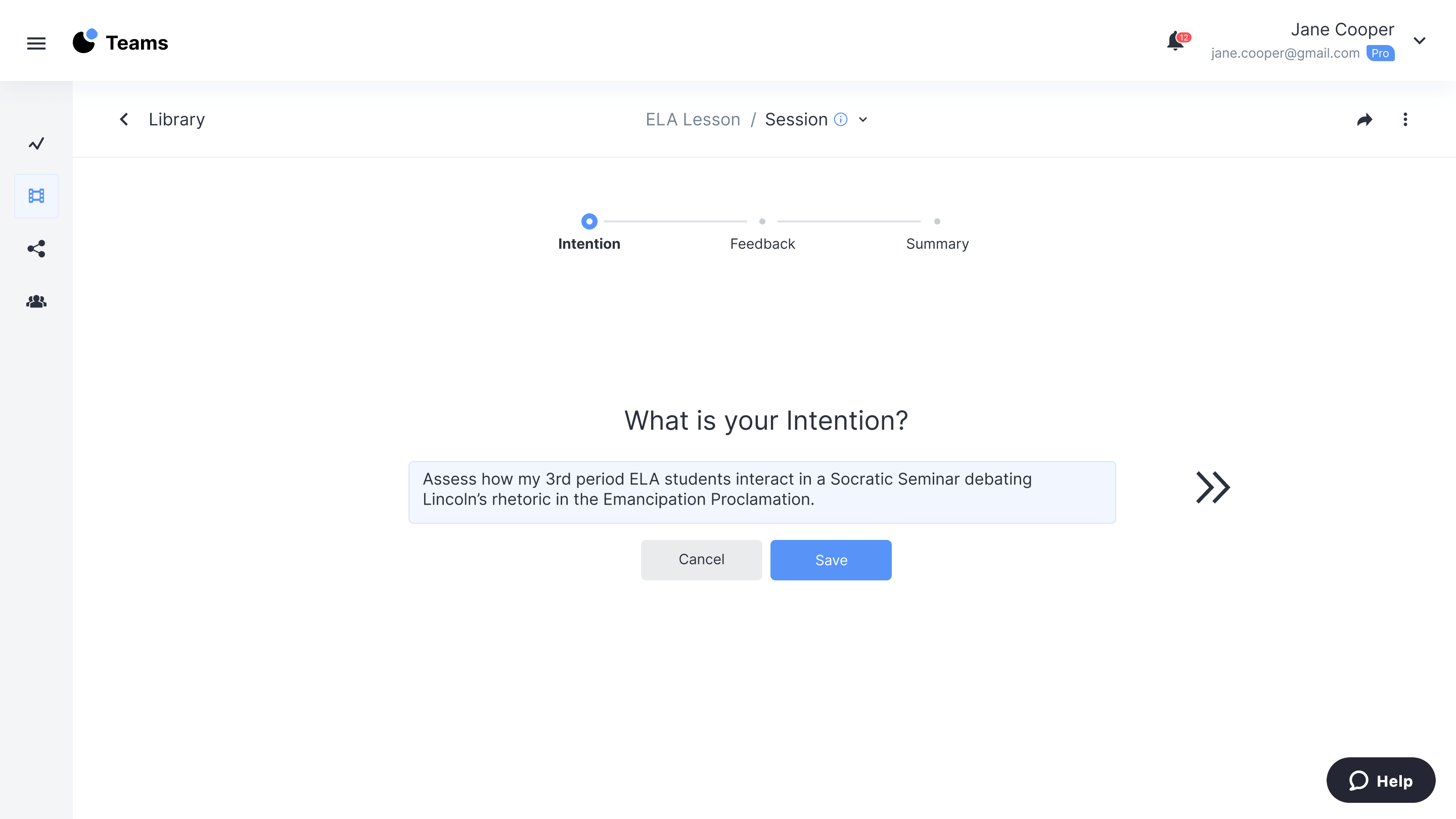
Feedback is essential for video coaching
Relationships among educators and with students are foundational to the positive culture you create in your school community. As we shared in our recent blog, Why Video Coaching is Important This Fall, “teachers who have a strong, trusting relationship with their coach or mentor can use that relationship as a model of what to build with each student they teach.” When educators participate in video-based coaching it is imperative that the tools they use facilitate respect, trust, and instructive communication to help sustain strong relationships.
We already know video is the ideal medium for observations because the most actionable feedback is gained from gathering and examining evidence of a teacher’s practice in a real classroom setting. Unlike in-person observations, videos portray authentic classroom environments where both teacher and students can act naturally, unencumbered by a visitor. When videos depict authentic classroom experiences, feedback becomes more specific and leads to greater growth outcomes too. Feedback tools like our Time-Stamped Annotation also make it easy for educators to set goals, track their progress, and communicate about what was observed in class.
This is why Swivl is making feedback a priority with our Teams product release today, with Sessions.
Sessions make for better feedback
Feedback without clarity results in confusion. Classroom observations should have clear intentions. In our newest feature, Sessions, we’ve made it so you set your Intention upfront. As with many meaningful activities associated with delivering feedback, the first step is to define your “look-fors” not only for yourself but for your feedback partners. Important questions to ask yourself when setting an Intention for your video:
- What do you hope to accomplish in this video?
- Does the evidence you will record allow you an opportunity to achieve your Intention? If not, before you proceed it might be helpful to go back and record another short segment of the instruction that allows you to explore the context of your Intention.
- Where do you want your viewers to focus so they know how to reflect, question, and comment throughout your video?
Example: “In this math lesson, I would like to analyze which students struggle when I ask them to describe the method they chose to arrive at their answer.”
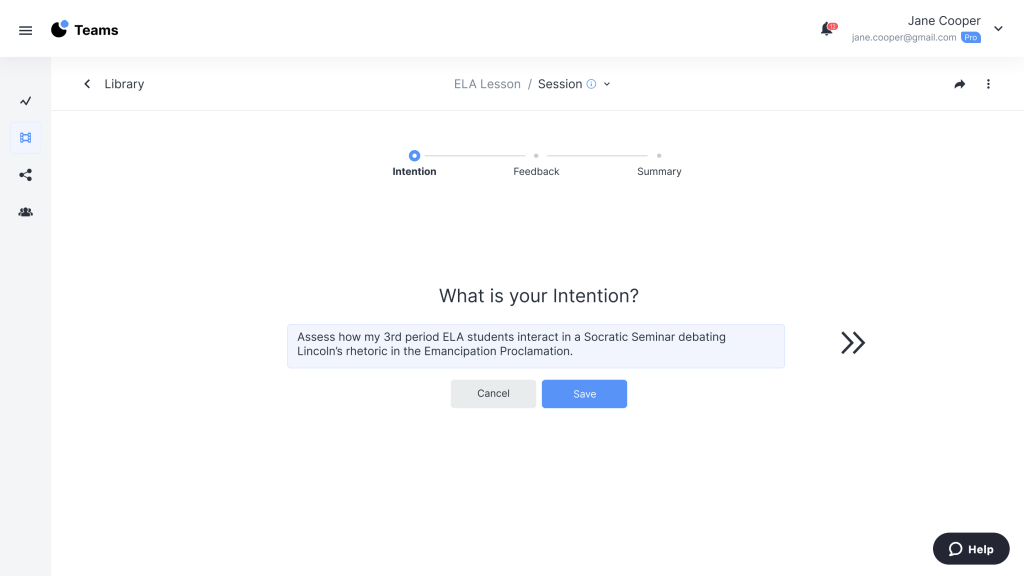
To continue your Session make sure to provide feedback, in the form of Time-Stamped Annotation on the video. This is the real “meat” so be clear with your response. The more time you take to reflect on what evidence you choose to address, the more evidence there will be for others to respond to and reflect on. This is also a great time to highlight your “glows” and identify your “grows” with Web Bookmarking. Start comments with Prompts for guidance, and utilize Rubrics that tie into your organization’s coaching or self-reflection frameworks. When combined, these tools pave the way for structured, meaningful feedback on every observable teaching practice exhibited throughout the video.
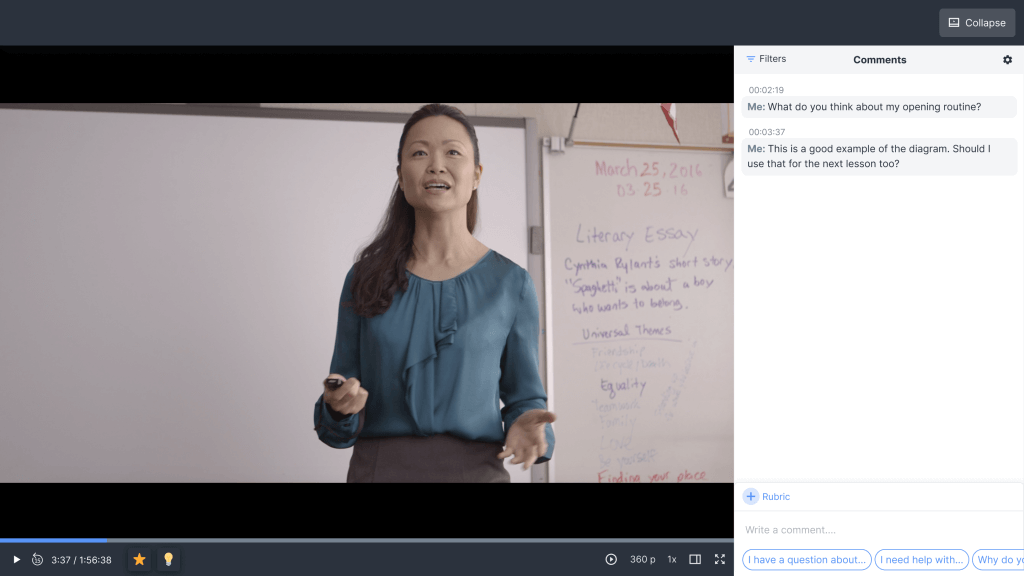
When you are finished with Time-Stamped Annotations, it is time to consider the entire observation, summarize your experience, and define next steps.
Specifically:
- Did you meet the Intention you set?
- If not, what will you do differently next time?
- What are your next steps from here?
- How will you use what you learned in this video to impact other areas of your instruction going forward?
Example: “I learned that a majority of students in my green group struggled with describing the methodology they chose to develop the answer to the problems. In my next video, I’ll work on some new strategies to help them break down those building blocks of problem-solving and utilize scaffolded questioning to help them answer my targeted question around methodology.”
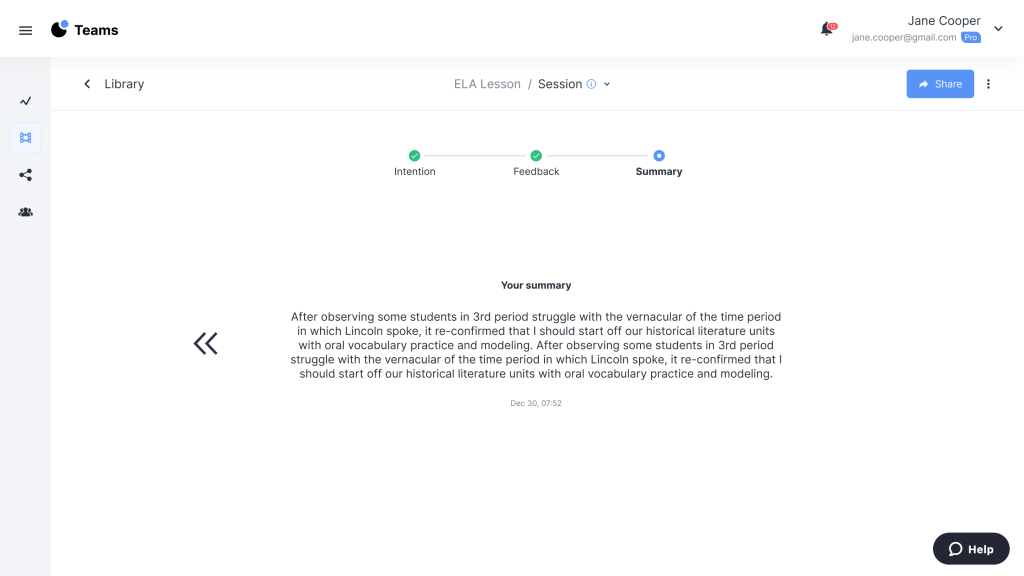
We have left ample room for you to develop a meaningful Summary response so take your time when using this space to conclude your actions in this Session.
Watch this 30-second video on Sessions to see just how easy it really is.
We hope that these improvements will bring greater purpose for your experience inside Teams so you can focus on the heart of the observation process: Clear and prescriptive feedback based on video evidence.